The Custom User Registration provides an ease to each user with custom fields for user signup form. By default, the extension contains 16 custom fields.
Main Features of Custom User Fields
– By default, it contains 16 custom fields.
– Add fields to WooCommerce signup forms.
– The data is displayed on the user’s “My Account” page, and registration emails.
– Change field order by simple drag & drop option
– Automated notification email received by admin and customers.
How To Configure Multiple Custom Registration Fields
On the user signup form, you can add multiple fields by the simple drag & drop option. When you create a new field, there are different values to add such as placeholders, custom labels for text, file upload, and others. Specify the field as required or optional.
Custom Field Types
Add multiple registration fields to collect the information from customers. While adding these fields you have multiple options.
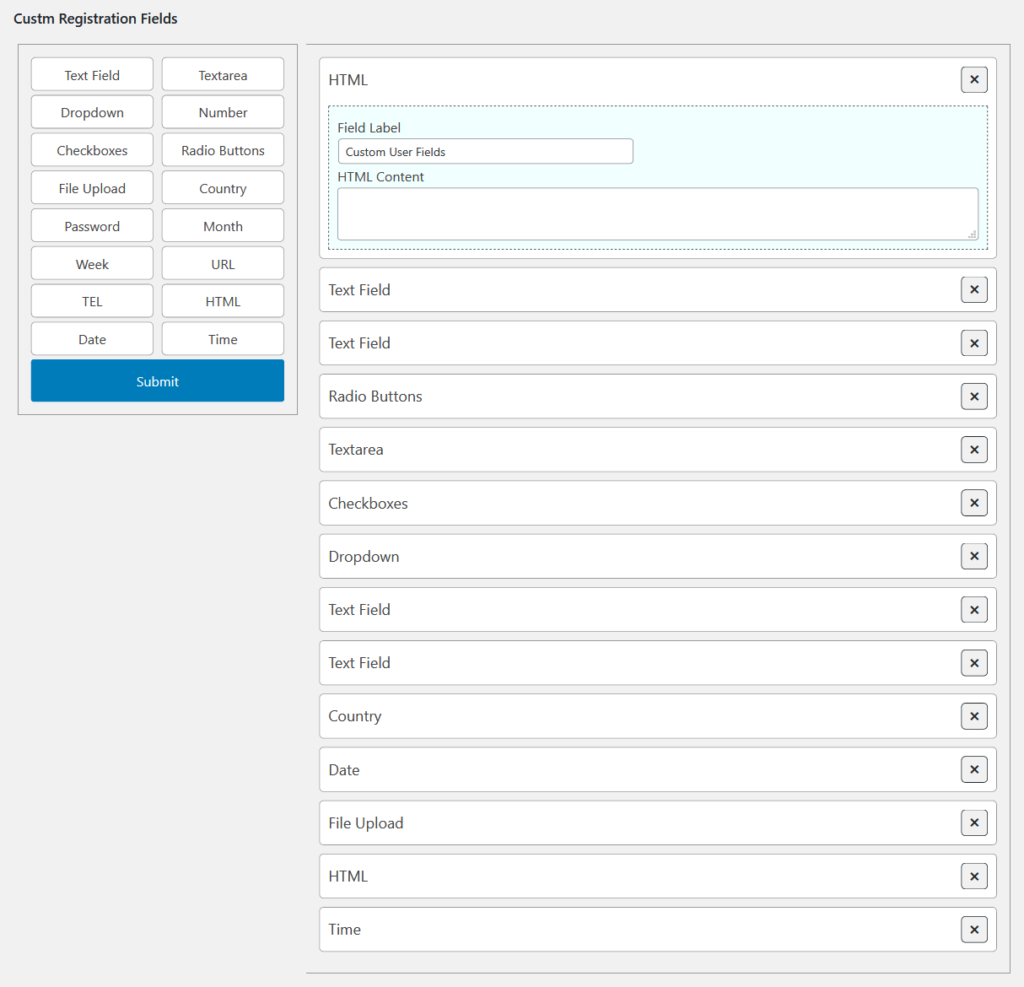
1. Text Field
2. Textarea
3. Dropdown
4. Number
5. Checkboxes
6. Radio Buttons
7. File Upload
8. Country
9. Password
10. Month
11. Week
12. URL
13. Tel
14. HTML
15. Date
Enable Fields On Checkout
Create a page and place the shortcode
Recent Comments