Store owners characterize their customers by assigning different user roles. Where they can set different pricing rule sets or other benefits. On the registration page, users can choose their role displayed in a user role dropdown.
Key Features
– Allows adding customized role field labels.
– Choose role displayed in a dropdown on the user registration form
– Restrict user for requested role
– Enable the option to send a notification to the user for the approval of the user role.
– Enable the option to send a notification to the user for disapproval of the user role.
User Role Registration Settings
In this section, you can choose user roles for registered users. When user login they can see assigned roles.
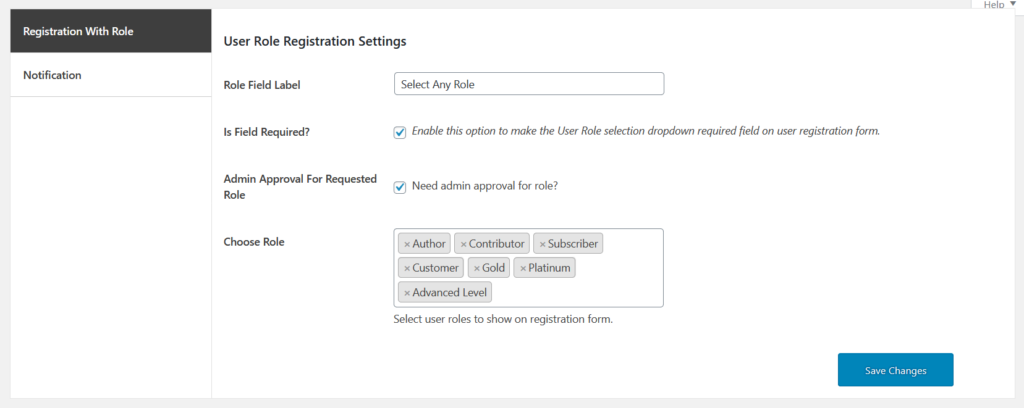
Recent Comments