In this article, we’ll learn how the Donation for WooCommerce provides you choice to accept donations for the end-user. Thus, a donor can donate his or her desired or defined amount.
If you want to gather donations there are different nonprofit platforms, NGOs, and others.
Why people like, Crowdfunding donations extension just because it is simple, easy to configure, and manage. However, you can raise your fund without any type of transaction fees. With multiple options to configure the type of donations.
Colour Settings For Donations
You can see color settings option at the settings tab of the Crowdfunding. However, it allows you to choose a color for the progress bar, box color, and box border color.
You can also choose a color for your donation box, checkout text color, and others.
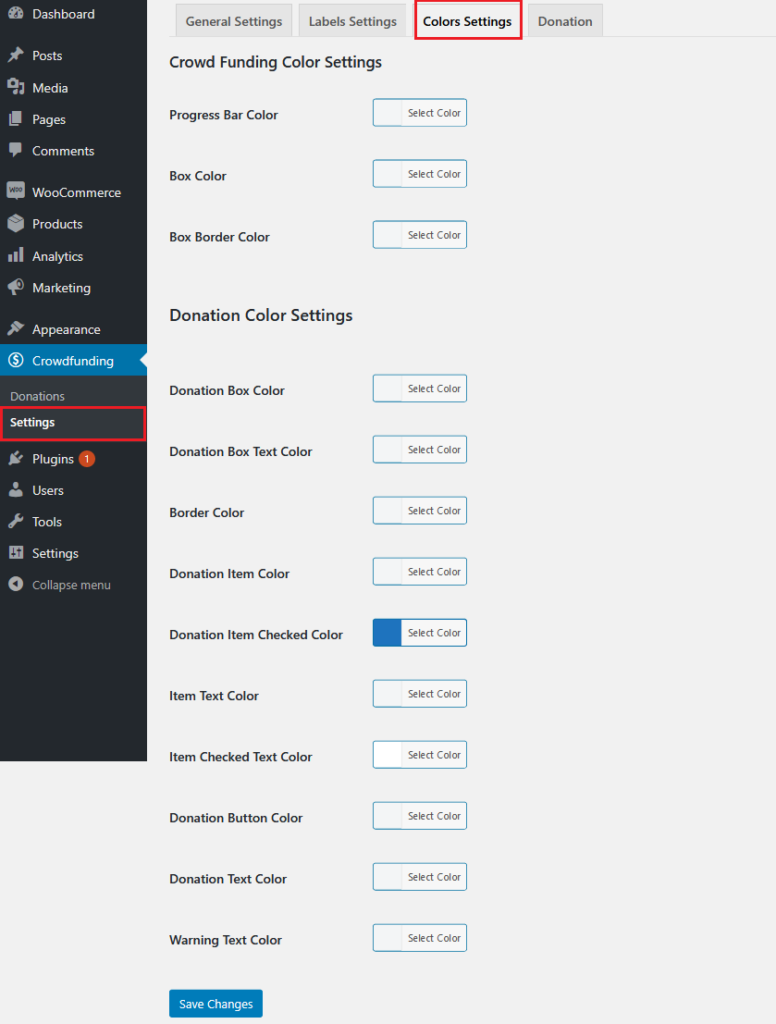
Can Multiple Campaign for Donations
While creating Crowdfunding Donations you can customize the following options. However, you can copy short and past on any page for donations.
– Custom campaign type
– Defined campaign type
– Combination of defined, and custom campaign type.
Furthermore, when you select the campaign type then you have to add,
– Campaign minimum amount
– Campaign maximum amount
There are three options to display campaign type style such as, drop-down, boxes, and radio style.
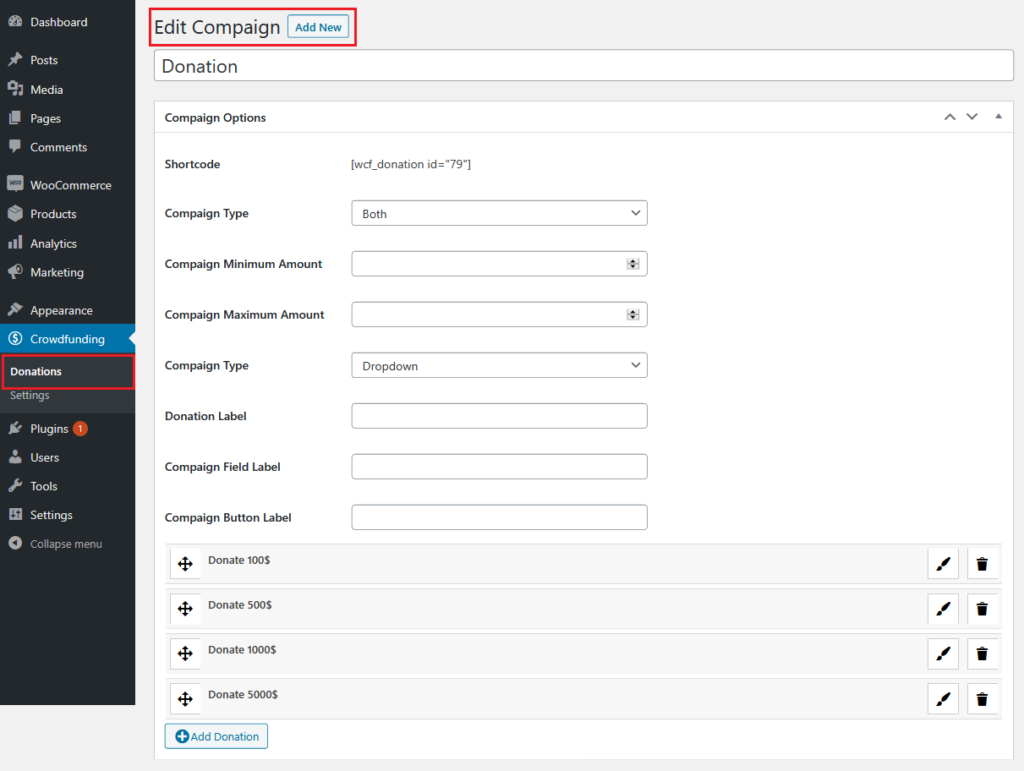
Conclusion
It is helpful for users where they can add custom donation type name, and allows donors to donate custom amount or select the pre-defined amount. Therefore, you can collect multiple donations for different purposes. When you have plugins like Crowdfunding donations you can set custom, defined, campaigns.
Recent Comments